If you own a domain name, getting the highest offer possible generally requires waiting for a potential end user of that domain name to contact you. In some cases, you may be waiting years, or you may never hear from the perfect end user.
The alternative to waiting is to proactively reach out to potential buyers who may be interested in purchasing the domain name. While it may not maximize your sales price, it could produce a sale and cash flow for your business or investment.
In this tutorial, you will learn how to use the Estibot Domain Lead Generator & End-User Finder Tools to find and contact potential end users. Also included in this tutorial are the real results from trying to sell four domain names to potential buyers using the Estibot tools.
Disclaimer
These Estibot tools require a paid account at the Intermediate, Advanced or Expert level. This tutorial is not a paid placement; it’s an educational tutorial for those with the desire to proactively sell domain names and the means to purchase a paid Estibot account.
How the Estibot Tools Work
There are two tools provided by Estibot for finding end users:
As the Estibot documentation states, these tools were “…created to sell domains in the $150 to $2,500 price range to small businesses.” These small businesses are likely to be purchasing advertising and to maintain proper Whois records. In addition, the Whois contact information is likely to be for the owner or principal of the company.
Estibot gathers information in two ways:
- Looking at companies who are buying keyword advertising in search engines.
- Looking at companies owning similar or related domain names.
It should be noted that you can manually do all the work contained in this tutorial. If you would prefer to use your time than pay for a service, follow the steps and reproduce the results without the use of Estibot. However, if you agree with the adage time is money, you might prefer to automate the process and complete it faster.
Case Study Examples
Tutorials are always easier to understand when real examples are used.
The following domain names, owned by DomainSherpa.com publisher Michael Cyger, were used as test cases:
- 1932Quarter.com ($210)
- BurienPlumber.com ($0)
- DiveSuit.com ($1,600)
- VPNTest.com ($20)
The Estibot valuations as of the publication date of this article are listed above in parenthesis after the domain names.
While I agree with the magnitude of the valuations of 1932Quarter.com and DiveSuit.com, I believe BurienPlumber.com has the potential to be worth a few hundred dollars to a plumbing service provider in Burien, Washington; and VPNTest.com, based on 4,359 unique visitors to the website in 2013 and a $4.62 average CPC on Google Adwords might be worth around $3,000. Again, these are my personal opinions as the registrant of these domain names.
Tutorial
This tutorial assumes you have signed up for an Estibot account and paid for an Intermediate, Advanced or Expert level of service. The service is paid monthly, so you can pay for a single month at any level, contact end users, and then discontinue service before the next month is billed, making full use of the software during the paid term. Or, if you are in the business of buying and selling domain names, you may find Estibot to be a valuable cost of goods sold tool.
A. Setting Up Your Email Account
The first thing you should do is set up your email account on Estibot.com so you can use their automated system to contact end users.
While setting it up may not sound like a big deal, how well you do this can make a big impression on potential buyers. Additionally, without a functioning email account, the remainder of this tutorial is moot.
Step 1: Sign into your paid Estibot account and visit the Lead Generator Settings page
Step 2: Click “Add an Account”
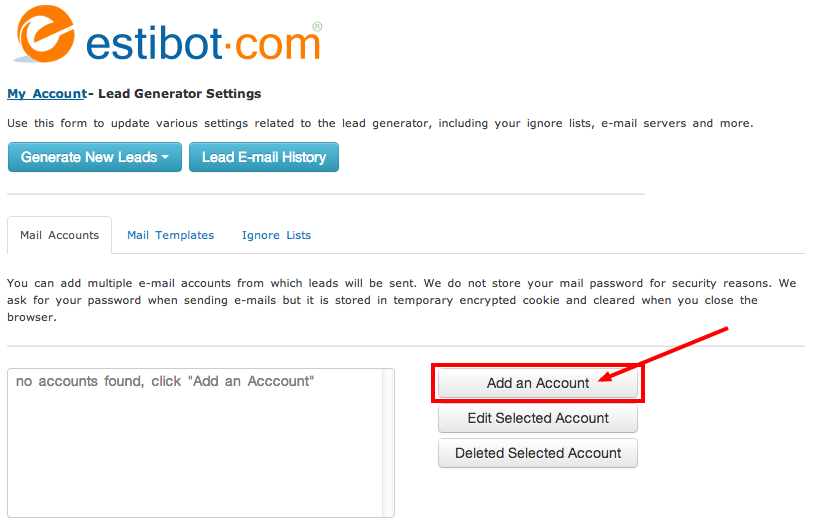
Step 3: Enter your email address and click “Save”
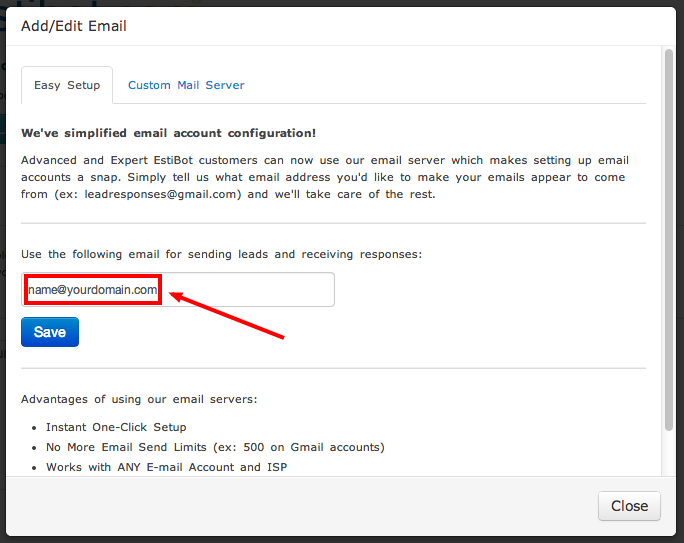
Optional: Click the mail line item in the text box (A) then click “Edit Selected Account” (B)
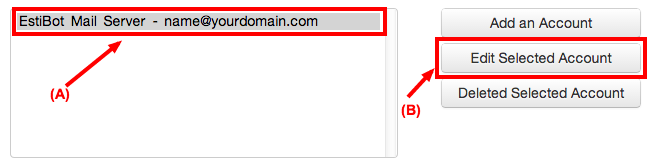
Update the address to “Your Name <[email protected]>” (without the quotes) to have your name show up in the recipient’s email inbox as your full name, not simply “[email protected]” and click “Save”.
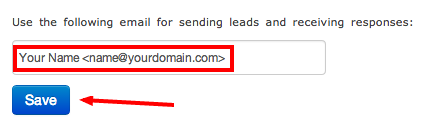
Note: Estibot can use any email provider, and no email address passwords are stored. Instead, Estibot sends email from their mail server with your specified email address as the “reply to” address.
Perform a test: At the top of the mail setup screen, click the “Custom Mail Server” tab.
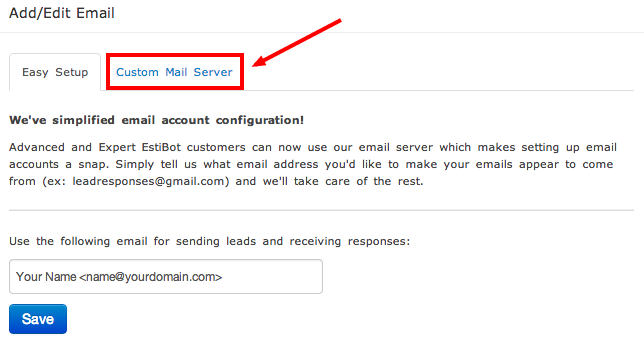
Click the “Test” button on the bottom of the confirmation window.
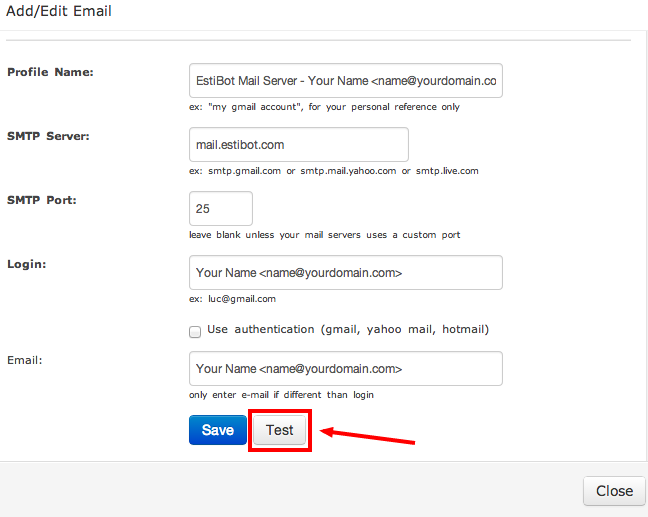
If the email test email is successful, you should arrive in the email inbox of the account you set up after seeing the following confirmation message.
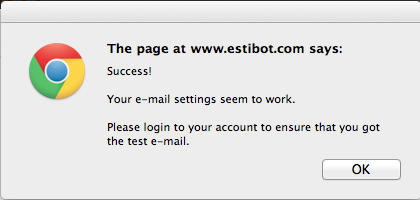
The test email should display in your inbox with the full first and last name of the recipient. Unfortunately a “<" symbol appears before the name as well, which is better than simply the email address appearing.
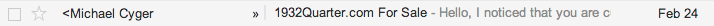
You are now ready to send emails using Estibot’s automated system.
B. Searching for and Selecting End User Leads
There are two tools provided by Estibot for finding end users:
- Tool #1: Domain Lead Generator & End-User Finder Tool
- Tool #2: Lead Research Tool
Tool #1 is the original tool developed by Estibot and provides both a search of similar domain names and a search of advertisers on Google. When it finds an advertising company, it performs a Whois lookup to determine a contact email address associated with the company’s domain name.
Tool #2 only searches similar domain names (i.e., it does not find advertiser leads) but does so in a more flexible manner by allowing you to separate keywords and search with synonyms. It often produces more leads at a faster rate than the original tool.
The video below shows how both tools were used to search for prospective end users.
Tool #1 overview: starting at 0:00.
Tool #2 overview: starting at 6:27.
While Estibot does the heavy lifting of finding end users via either similar domain name Whois lookups or advertising analysis, it should not be considered a panacea for developing a list of sales leads. If you are a true investor and understand the industry that you are investing in, you will likely have contacts, additional information on leads and other sources to reach out to.
While you cannot add leads into the Estibot tool, you can use the text of the Estibot-generated email to send from your personal email account.
C. Writing Your Sales Letter
Estibot Tool #1 comes with a template that you can use or modify as you desire. One nice aspect of the template is that any advertising data, such as search volume and cost per click information, can be automatically included within your email using specified tags.
Using Tool #1 (Domain Lead Generator & End-User Finder Tool), the tags that can be included within an email template are:
[[asking_price]] – The asking price for your domain.
[[my_domain]] – The domain name you are trying to sell.
[[lead_domain]] – The lead domain name to which an e-mail is addressed.
[[lead_reason]] – The reason this domain was picked by our lead generator (reasons include: “Registered a similar domain”, “Searched under a related keyword”, ” Purchased ads under a related keyword”).
[[lead_type]] – The method used to generate this lead (methods include: “dns”, “ad”, “search”).
[[lead_keyword]] – The keyword for which this lead is listed or advertisers for in the search results.
[[site_title]] – The title of the site associated with this lead.
[[meta_keywords]] – The site meta keywords associated with this lead.
[[meta_description]] – The site meta description associated with this lead.
[[ip]] – The IP address the lead domain is hosted on.
[[ip_domains]] – The number of domains hosted on the same IP as the lead domain.
[[whois_registrant]] – The registrant associated with this lead domain.
[[whois_email]] – The emails (comma separated) associated with this lead domain.
[[whois_phone]] – The phone numbers (comma separated) associated with the lead domain.
[[whois_registrar]] The registrar associated with the lead domain.
[[whois_age]] – The registration age for the lead domain.
[[alexa_traffic_rank]] – The Alexa traffic rank associated with the lead domain.
[[alexa_trend]] – The Alexa trend associated with the lead domain.
[[alexa_link_popularity]] – The Alexa link popularity associated with the lead domain.
[[pagerank]] – The google pagerank associated with the lead domain.
[[ad_keyword]] – The ad keyword (if ad type lead) associated with the lead domain.
[[ad_search_volume]] – The ad keyword (if ad type lead) associated with the lead domain.
[[ad_cpc]] – The cost for click for the keyword (if ad type lead) associated with the lead domain.
[[ad_daily_cost]] – The daily ad cost for the keyword (if ad type lead) associated with the lead domain.
[[ad_monthly_cost]] – The monthly ad cost for keyword (if ad type lead) associated with the lead domain.
[[my_name]] – Your first name as set in your user profile.
The standard email template reads:
Subject: I have a domain you may be interested in.
Hello,
I noticed that you are currently advertising under the term “[[ad_keyword]]” on [[lead_source]] and it’s costing you about $[[ad_cpc]] per click, that’s more than $[[ad_monthly_cost]] per month!
I own [[my_domain]] which is closely related to your keyword and may help in driving organic traffic and improving SEO. This way, you wouldn’t have to spend as much on adwords because you could get some organic traffic as well as natural search traffic based on “[[lead_keyword]]”.
I’m only asking $[[asking_price]] for this domain. If you are not interested, I understand and apologize for the inconvenience, but if you would like to buy it, please let me know.
Thank You,
[[my_name]]
Using Tool #2 (Lead Research Tool), the tags that can be included within an email template are:
%my_domain% – the domain name you are selling
%lead_domain% – the domain name you are emailing
%whois_registrant% – the registrant of the domain
No template is provided with Tool #2, however, you can write your own using the three tags above and save it for future use.
You should take pride in your offer and customize your letter appropriately. You likely know more about domain names than potential buyers you are contacting, so take the time to craft a well-worded and educational letter.
I say letter to underscore the importance of this communication. While you are sending it by email, you should make no mistake that most of the people you will be communicating with consider a financial transaction to be critically important and jotting off a quick email is not likely to deliver the result you desire.
Your email should not only look like a legitimate email, it should be one. In order to be legitimate, ensure the following are included:
- Name *and* email address in the From field
- Proper salutation, customized with first or last name (e.g., “Hi Michael,” or “Dear Mr. Cyger”)
- Grammar and spelling free of errors
- Proper spacing between paragraphs
- Proper signature with full contact details
- A real email address from a paid email service
Do not gloss over the bullets above. Spammers can get a free email account and use a non-descript account like [email protected] very easily, which means that you should spend the extra time to differentiate your email by using one of your real domain names with an online email system and your full name to show you have credibility.
Honesty and trustworthiness begin with the first contact – spend the time to test your email and ensure you are putting your best foot forward.
While some domain name investors prefer to provide a complete and long-form sales letter identifying every aspect of why the domain name is valuable and how the transaction can be completed, other investors swear by short letters that are geared only to determining interest.
There’s no one best sales letter – try different letters over time and find one that you feel most comfortable with. Ask yourself what makes you feel like a legitimate investor and how you would feel if you were a small business owner receiving the email you’re sending.
In addition to the template sales letter provided by Estibot, two sample sales templates can be found on DomainSherpa:
- Domain Name Sales Letter Template
- How to Contact a Non-domainer to Buy a Registered Domain Name (see step 3)
D. Sending Your Emails
Once you have done your Estibot searches, selected the proper leads and written your sales letter, the only thing remaining is to hit the send button and contact prospective buyers. If you’re sending additional emails from your email account to contacts not included in Estibot, you might want to send them at the same time so you can evaluate all replies concurrently and accept the best offer.
Keep track of your sales offer so you can evaluate the results against the inputs (e.g., text used, amount of information provided, etc.). Information you should record should include:
- A copy of the sales letter (save as text with subject and body, and file named similar to “domain.tld-sales-letter-YYYYMMDD.txt”)
- A list of contacts the sales letter was mailed to (file named similar to “domain.tld-contacts-YYYYMMDD.csv” or .xlsx)
Estibot also maintains an email log of emails sent using their system, including the domain being offered, the domain of the contact, the email of the contact, the date and the status (e.g., sent, skipped, etc.). You can find this information on the My Lead E-Mail History page. Clicking the status link for each entry will show you the exact email that was sent.
Results
The results of trying to sell the four domain names in this case study are listed below:
| Domain Name | Estibot Valuation ($) | Contacts (#) | Responses (#) | Sale (Yes/No) | Sales Price ($) |
| 1932Quarter.com | 210 | 4 | 0 | No | – |
| BurienPlumber.com | 0 | 7 | 0 | No | – |
| DiveSuit.com | 1,600 | 10 | 0 | No | – |
| VPNTest.com | 20 | 4 | 0 | No | – |
The Contacts are the number of people that were emailed in the course of trying to sell these four domain names. The Responses are the number of Contacts that responded positively that they were interested in learning more about the domain name. The Contacts count does not include any contacts that replied “no thanks” or similar. If a sale of the domain name occurred, it is listed as “Yes” or “No,” and if yes, the price is the final sales price not including escrow fees.
It should be noted that only one contact per lead was made by email. No follow-up was performed nor was any telephone communication, both of which would likely increase the opportunity to sell one of the domain names.
The table above will be updated as new data is collected, such as Responses or Sales.
Contribute to the learning: What does your sales letter look like? Post it in the comments. »
If you enjoyed this article, subscribe for updates (it's free)
 Be Interviewed on DomainSherpa
Be Interviewed on DomainSherpa






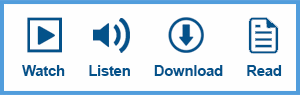











So has there been any update on this? From the graph it looks as if nobody has even replied let alone bid…
Hi Simon,
No update. There have been no responses, unfortunately. None of the domain names sold through this process.
Best,
Michael
This is exactly what I’ve been looking for. I’ve used Estibot in the past but never knew that it had these incredible tools to really help with finding buyers and selling your domains. I will definitely be implementing this technique immediately and letting you know of my results.
It’s good of you to say thank you Estibot is a place to find the best for domain buyers see the post here in February 14th, 2014 Elliot http://www.domaininvesting.com/like-valuate-com-estibot/
Great tutorial, something i am now seriously considering. Thanks
Thanks. Will give a try.
I have been using Estibot to find leads as well but for some reason, when I choose all the selected people to contact, only some of the emails sent successfully, some of them failed which I am not sure why.
Another issue, when I select some of the people to contact, in the “next page”, we can’t delete any of the emails. The default is to automatically select all the emails of the selected person. If each person has 3 emails, automatically all the 3 emails will be selected where we have no option to delete any of the email which is not related say “[email protected]”, etc.
Will try once again tonight to see if there is any results.
The lead tool is great but yeah I’m having the same problem like you. Bulk email is not working. I hope this is a temporary issue.
Great tutorial!
My one question is how do you create an email address that looks in this format:
[email protected]
Thank you!
You can easily create one via your hosting account admin area like i use CPANEL at hostgator, and you can also create email address at your domain registrar but that option may not be free compared to creating on at your hosting account
Thankyou Mike – great overview
Hi Michael, this tutorial is excellent thank you.I’ve been using Estibot Lead Gen for some time now, but not to the extent you have detailed. This is a great help, thanks again, Howie.
Mike, thank you for the excellent tutorial. I really could not have done it better myself, and reading it from the standpoint of a domain investor gives me more ideas for how we can improve it.
One thing I’d like to point out is that emailing end-users is a numbers game, meaning, the more emails you send the higher the probability of a response. Typically, our customers experience the best response rates when emailing 30-40 leads. Obviously, the more people you contact, the higher your chance of a response.
Suggestions for new features and improvements can be emailed to [email protected] or you can post in this thread :)
Luc,
Am I correct that to get “end user lead generator with *email extraction*”, I would need to register at the Advanced level account?
Otherwise, at the Intermediate level, assume I get the prospect website names, and then could extract/fill-in email addresses manually. Do we still get outgoing email editor & management at the Intermediate level?
Steve,
So all account levels will extract emails for leads, but the Advanced/Expert levels will do it automatically, while the other plans will require that you click on the “populate emails for this lead” link. The system does it on it’s own in the backend, but requires the user to click on leads they are interested in emailing.
The original intent for this was to prevent unnecessary spam. We didn’t want users to simply “select all” and email everyone, without reviewing the leads for quality.
Hope this makes sense. The short answer is that you’ll never have to manually feed in any emails.
Thank You,
Luc
It’d be great if we can remove any leads from the final stage so that we don’t contact same lead on multiple email addresses and also integration with SMTP provider like Sendgrid, Mandrill, Mailjet would be great.
I was wondering not having used the service of estibot before, these few elements that perhaps you can get from the company directly to confirm.
1. do the searches made by domainers using estibot’s service get logged as I believe it does and then can be tracked for their purposes?
2. Emails: Isnt this a form of spam?
3. When sending email to potential prospects what is the deliverability rate?
4 Are we using there hosting server to send these emails or are we sending from our ownserver?
5 Are they good mail, white listed, bonded sender or something else or does it go to a spam box?
6 Is there a limit of emails that can be sent at one time , per day or per month?
“Curious”, to answer your question…
1. EstiBot is a small software company that specializes in creating tools and services for the domain name industry. It’s against our policy to register domain names, or compete with our customers in any way. So, to answer your question, EstiBot’s only interest is in ensuring that the tools we create make our customers money. 100% of our revenue comes from software and services, so all we focus on is creating useful tools. We do keep history of your searches but only for your own records, which you can clear at any time, at which time they are permanently wiped from our servers.
2. Yes. Anytime you solicit business from an unknown person, whether it’s to sell or to buy a domain name, you’re spamming. We have do-not-contact lists which anyone can add their email to and never receive email from any user.
3. Delivery rate depends on the content of your email and mail provider on the other side. Our servers are not on any blacklist.
4. Typically, for Advanced/Expert level accounts all emails are sent from our servers. Lower level accounts require sending email from your own server.
5. Once again, delivery rate depends on content of email. Our email servers are not blacklisted, nor white listed.
6. Yes, there is a limit and it varies based on account. The highest level account (Expert) allows up to 1,000 emails to be sent per day total Lower level accounts have lower limits, which are still very reasonable (750, 500).
Thanks for the walk through on those questions/answers. Im certain will help
everyone to know.
I’ll assume also that we can add email contacts as well in a copy paste if we have a list of email addresses?
Do the emails that go outbound have an estibot email on them?
During the setup can one pick a username with an estibot email and have a panel in their account that shows all emails that have been sent/replied/answered etc?
Is there an opt out at bottom of email?
Thanks,
John
They have whatever email you specify. The way it works is we send out the email from our servers with “coming from” as your email (whatever you wish that to be). The response from the end-user goes directly back to you.
Is there a way for one to Unsubscribe?
An Unsubscribe link at bottom of emails?
If so, who receives that?
Thanks
There is no unsubscribe link. We encourage our customers to create a custom one however. We do have a centralized database that anyone can add their email to and our system will always ignore that email.
The reason we do not have an unsubscribe link by default is it makes it generally causes the spam filters to identify content a spam, since the link will be persistent across all emails sent.