 If you’re buying a domain name, you probably already have some idea what it is. But many people are confused by terms like domain name, top level domain, third level domain, uniform resource locator and the like. If you’re one of these people, this article is for you. It will provide a clear understanding of what a domain name really is and how it fits into what you type into your Internet browser’s address bar.
If you’re buying a domain name, you probably already have some idea what it is. But many people are confused by terms like domain name, top level domain, third level domain, uniform resource locator and the like. If you’re one of these people, this article is for you. It will provide a clear understanding of what a domain name really is and how it fits into what you type into your Internet browser’s address bar.
Let’s Start With An Example
www.DomainSherpa.com
The address consist three parts:
- Before the dot,
- Between the dots, and
- After the dot.
The “.com” part is called the top level domain (TLD).
The following are some popular TLDs that you might find on the Internet:
- .com: commercial
- .org: non-profit organization
- .gov: government
- .net: network resources
- .edu: education
- .tv: country code top-level domain (ccTLD) for the islands of Tuvalu, but most often used for television
Now, the most important part is the part between the dots, “DomainSherpa.” The part is called domain.
Some rules for the domain are:
- It does not allow spaces.
- It is not case sensitive, “DomainSherpa” and “domainsherpa” will lead you to the same location.
- You can have dashes or numbers, “domainsherpa-123” for example.
- Spaces between characters are not allowed, nor are special characters such as !, @, #, $, %, ^, &, <, *, (, ), {, }, |, [, ], or >.
- Domains can contain as many as 63 characters. If you include domain suffixes in your count it can be longer (+4 for .com and +6 for .co.uk, for example).
The domain along with the top level domain together form a domain name. This term is synonymous to “website address.”
However, there is one additional part that accompanies a domain name to complicate matters slightly. It is the part before the dot, specifically called sub-domain. In practice, however, a website can consist of many parts or area within the same location of a domain. The following website addresses illustrate:
- mail.domainsherpa.com
- blog.domainsherpa.com
- stuff.domainsherpa.com
These sub-domains (mail, blog and stuff) are owned and operated by the same operator. The sub-domain allows visitors to channel their intention into different parts of a website.
Domain Names and the URL
The Uniform Resource Locator (URL) has significant role on the Internet because it will directs us to a specific website. The parts of a URL can be examined from the following example:
https://www.domainsherpa.com:80/listening-module?docid=-782468276383&hl=en#00h02m30s
1. Protocol
The group of letters “http” stands for Hyper Text Transfer Protocol and is prefix to identify the location of a domain the World Wide Web. Technically, the protocol is used to communicate with a web server when sending and fetching of a web. Additionally, you might also find https (Hyper Text Transfer Protocol Secure, or encrypted) as a protocol. It is used when you open a web page that requires you to disclose important information such as bank account, credit card number or personal details. Other protocols that are common include ftp (File Transfer Protocol) and smtp (Simple Mail Transfer Protocol).
2. Sub-Domain and Domain Name
The www.domainsherpa.com is called sub-domain (www) and domain name (domainsherpa). They are unique names that will identify a specific location on your website on the Internet.
3. Path
After the top level domain you can see “80” just after a colon. It is called port. The number 80 is used for the http and 443 is used for secure port. In addition, the listening-module is the path or directory in which specific data will be retrieved.
4. Query and Parameters
The part after the question mark (?) is called the query, which represents a dynamic request to a website and is typically generated from a database. On the other hand, 782468276383 is called the parameter or technically defined as small piece of information found in the query.
5. Fragment
The string of words and numbers 00h02m30s are called fragment. The fragment is a section contains in a web page.
Now You Know How to Reach Me
The domain name as well as the URL directs a person to reach a specific website on the Internet. If you want to visit a website you can simply type the domain and the top level domain in the address bar and hit enter.
In spite of the difficulties to remember the anatomy of a URL, you should try to know those five parts: protocol, sub-domain and domain, path, query and parameters, and fragment. By knowing those names and conventions, you will not be lost in the cyberspace, although some people say doing so can be fun.
[Photo credit: chrisdlugosz]
If you enjoyed this article, subscribe for updates (it's free)
 Be Interviewed on DomainSherpa
Be Interviewed on DomainSherpa






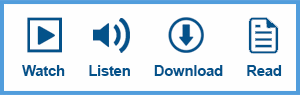











Man, talk about wonderful material! I’ve read other blogs but they just didn’t explain the concept as succinctly as yours. Thx for posting the way in which you do, I truly recognize seeing someone who actually includes points and isn’t genuinely just bringing back up crap like almost all other writers right now. Keep it up!
Great overview. I’ve bookmarked this for my alter reference!
Question for you, Andrew: how do I set up a sub-domain? I’d like to setup a mail.mydomain.com URL so it’s easier than remembering http://www.mydomain.com/cpanel/mail/…
Very useful information.