Tl;dr: Unlimited websites with unlimited domain names for one fixed price per year using WordPress. Go watch the video.
As a domain name entrepreneur or investor, you will undoubtedly want to set up a website at some point to learn about development, develop a proof of concept and/or understand search engine optimization — and do it with little risk.
But why stop with a single website? Setting up WordPress Multisite will allow you to test many websites at once, and add more websites as your needs grow. And you can do it for under $25 a year for hosting, with as many domain names as you like.
This video walks you through exactly what you need to do to sign up for a hosting account, set up WordPress, activate multisite, and add a different domain name per website.
In this video, you will learn:
- Using WordPress Multisite Overview (4:00)
- Why WordPress? (4:28)
- When to Use and When Not to Use WordPress Multisite? (6:30)
- How to Choose a WordPress Hosting Service for Multisite-Driven Websites? (8:30)
- Sign Up at DomainServers.com for Hosting Service (10:28)
- Set Your Domain Name Name Servers (10:40)
- Install WordPress (11:00)
- Allow WordPress Multisite (12:10)
- FTP Files With FileZilla (12:45)
- TextWrangler for Editing (13:20)
- Create a Network (14:15)
- Install WordPress MU Domain Mapping Plugin (17:12)
- Point Some Domain Names (20:40)
- Map Domains at WordPress (22:25)
- Testing Multiple Domain Names on WordPress Multisite (23:30)
Interview (25:23): Watch | Listen/Download Audio | Sponsors
Your DomainSherpa Interview
If you like this program, please share it on Twitter (click here – opens in new window)
Mentioned in this interview:
• WordPress Codes: Create a Network
• WordPress MU Domain Mapping Plugin
• DomainingServers.com
• FileZilla FTP Software (Free)
• TextWrangler Text Editor (Free, Any Text Editor Works)
Editor’s Note: When Michael Cyger mentioned he was paying $12 per year for shared hosting at DomainingServers.com, it was using a special promotional code offered in July 2011. The pricing per year at the time of this video production is $23.40. UPDATE: Check the comments below for a very generous offer from Andrei, the owner of DomainingServers.com.
Your DomainSherpa Interview, Audio Only
Note: Adobe Flash Player (version 9 or above) is required to play this audio clip. You also need to have JavaScript enabled in your browser. Or, listen on iTunes or in your favorite podcast app (here are the feeds).
Michael Cyger
 Michael Cyger is an entrepreneur, businessman, investor, speaker and author. He is also the publisher of DomainSherpa.com.
Michael Cyger is an entrepreneur, businessman, investor, speaker and author. He is also the publisher of DomainSherpa.com.
[More Information: DomainSherpa bio | Linkedin bio]
![]() Follow Michael Cyger on Twitter
Follow Michael Cyger on Twitter
![]() Follow DomainSherpa on Twitter
Follow DomainSherpa on Twitter
DomainSherpa Advertisers
Please visit the advertisers that support DomainSherpa and make our shows possible.Watch Ad |
What Do You Think?
Was this video tutorial?
- Useful?
- Boring?
- Too technical?
- Too short/long?
Please post a short comment below.
If you enjoyed this article, subscribe for updates (it's free)
 Be Interviewed on DomainSherpa
Be Interviewed on DomainSherpa






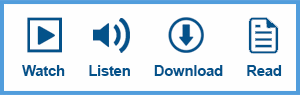











Michael…….
Thanks for the lesson. I have never used Multisite but I have used WordPress as a CMS. It is a great platform with a shallow learning curve. In my opinion if you need to get a site up and running quickly WordPress is the way to go.
Thanks,
Eric Jenkins
Bainbridge is fantastic :) Thank you for taking the time to make the video! My one question is whether multisites will work on websites created with built in landing pages for lead generation? Would there be any technical issues with interactive pages set up in a multisite format? Thank you Michael!
Thanks so much, Michael. for this post
Hi Joanna,
This is Andrei from DomainingServers.com.
First of all, thanks for being a customer and please accept my sincere apologies for any inconveniences caused.
We implemented a *very* powerful firewall and had to tweak some things this weekend in order to make sure everything runs smoothly.
Everything is working properly at the moment of writing and I’m sure our firewall will be a very powerful ally in the future.
All the best,
Andrei
Why is domainingservers.com down? Help! My to websites aren’t loading. I’m concerned. Wish cheap hosting had better support! Who can i contact? There is/was no phone number on the website. I need to know if my websites can be saved. Anyone else having this problem?
Hi Joanna,
Every host has some downtime. Even Amazon Web Services and Google Mail experience downtime. It’s not great for paying customers, but it happens.
I suggest you contact DomainingServers.com using the email address that came with your paid subscription email receipt.
Although the website is down so you cannot see an email address or telephone number, you can do a whois search at DomainTools.com (http://whois.domaintools.com/domainingservers.com) and see who the contact is for the domain name, which will likely provide you with contact information.
Best of luck. Downtime sucks. I hope the servers and your site are back up and running soon.
Best regards,
Michael
Thanks so much, Michael. I really appreciate your speedy reply. Lots of good suggestions. Fingers crossed!
Excellent video, I’ve read loads os tutorials, but there is nothing better than seeing it done!
I am planning to create a MS and have 6 keyword domains as subdomains – I was wondering most about the ip address because i know how to set the DNS and have never had to set an ip address before.
I saw where you used sub directories and I assume using subdomains would be very similar
thanks
Rob
One of the better videos on installing WordPress Multisite I have seen on Youtube.
I paid for hosting with https://domainingservers.com/special.php specifically because of your endorsement Michael. And I have gotten TERRIBLE customer service.
Asked about ffmpeg capabilities and 14 hours later I still haven’t gotten an answer! Not cool at all! Wish I had noticed before I paid my money that there is NO PHONE NUMBER FOR THEM!!!!!!
@Tameko, Sorry for the trouble you’re experiencing. I’ve emailed Andrei privately to alert him to your issue.
Thanks for the email Michael and sorry for the inconvenience Tameko.
Your issue was a level 3 one (in other words, only someone with level 3 access is allowed to make a decision), so our regular level 1 and level 2 guys have to forward it to a level 3 technician. Replied to the ticket personally a minute or so ago.
For regular tickets, the response times are a *lot* better and we’re working on speeding up the l3 response times as well.
Thank’s for this (How to Create a WordPress Multisite) great tutorials. I was having a hard time with those.
Also, for installing a theme (and not the free ones that come with wordpress), should I install before setting up the multi-site or after?
Loved your tutorial. It was informative and inspirational. I bought several different domains for similar geosites, and am ready to get started. I bought the domains from godaddy and the hosting from domainingservers.com.
My question- I’m doing two completely seperate projects (both of which i hope will grow once they get going.) The first- several geosites for different towns in my area (perfect for multisiting!). The second project is a cooking/recipe website.
I understand the purpose of the multisites, especially since I can apply one wordpress theme to all my geosites. However, if i need a completely seperate wordpress theme for the cooking website, does this require another installation of wordpress or can I include it on the multisiting?
I’m trying to set it up now, but it seems like even if domainingservers.com CAN host everything, can it handle more than one installation of wordpress? If not, can multisiting handle multiple wordpress themes in a single instance of wordpress?
Hope that’s clear. thanks for all the great info!
Michael,
Excellent excellent excellent post.
Question per the directory script at http://www.bainbridgeisland.com/submit
Without hacking it, is there a way businesses can sign up WITHOUT creating an account first. I’m interested in this theme, but that requirement seems like it can be a conversion killer….and should be integrated/automatic when someone purchases a Promo Package.
Thanks for your continued quality content.
Jay Lohmann
Hi Jay,
Thanks.
I don’t believe there is a way to sign up without creating an account first. That’s the way the system is architected, and I prefer it that way to tie contact information to the listing.
However, modifying the code base is pretty straightforward. Yes, it then becomes un-updatable but a small price to pay for having code the way you want it, in my opinion.
Best,
Michael
Hey Michael!
I absolutely love what you do :)
I wonder if you know of any place that someone like me may visit before jumping into your tutorial to quickly get up to scratch with the basics. You seem to zip around your computer very effortlessly and obviously have an amazing knowledge of what to me seems quite complicated stuff. As the domain industry becomes more and more mainstream and more and more untechnical people start to venture into the world of development and monetising websites I believe there will be a huge demand for basic tutorials. Do they already exist?
Once again- great job and I look forward to learning more with you :)
Thanks, John. I appreciate it.
I usually do Google searches for topics that I need help on. I haven’t found any one site that provides tutorials on a subject from A to Z, but I’m willing to do more of them if you find it helpful.
What topics do you think would be useful for “basic tutorials”? Can you provide a few ideas? If you’d rather email or get on the phone with me to brainstorm, just let me know (michael /a/t/ domainsherpa /d/o/t/ com).
one vote for very useful
Thanks michael. Really all interviews are very nice. +1 to the best.
Super-great tutorial .Okay, I have a few questions. :)
1. I thought I had read somewhere that there was the ability to add a site feature across multiple sites at once by clicking once. For example, adding a link to DomainSherpa.com on 50 sites at once. Is that something that can be done after this installation?
2. This is a great tutorial, and it knocks out all the steps required without getting bored. However, maybe you could slow this down to a second 80 minute tutorial with more explanations that could be the partner post to this one. I guarantee you many non-techies would still be intimdated by the speed you went. :)
3. Unrelated, bu what browser are you using in your tutorial? Never seen it. There are three colored dots in the upper left corner of your screen, something like red, yellow and green.
Thanks again for the show. Very professional.
Hi Orangelo,
Thanks for your comments and questions. Here are my responses:
1. That’s one of the benefits of multisite, much of what you do benefits all websites in multisite. For instance, if you install a plugin and network activate it, it will be available by all websites in multisite. In addition, if you use a specific theme and have customized it (with, say, a child theme) then all the changes become active on the websites that use that theme, or child theme, as the case may be.
2. Great feedback. Not sure if I’ll have the time to do so, unfortunately. That’s the beautiful thing about video and playback…you can pause, backup, and rewatch any part of it while you’re replicating what I do. (While I may have cut out “dead time”, there were no steps that were cut out of the final video.)
3. I’m using Chrome on a Mac. Those three colored dots in the upper left hand corner are to close, minimize and maximize the window.
Best,
Michael
Pretty sure the main benefit would be that you only have one WP installation to maintain with upgrades, plug-ins, themes, etc.
Downside, I think, would be that if one goes down due to database or similar, all go down. Also loadbalancing becomes impossible if one site gets really popular (great problem to have).
Great input, Matt. Thanks for contributing your thoughts.
First time I hear about wp MultiSite… A question: Is it the same as running multiple wps on add-on domains at, say, Bluehost? If not, what’s the advantage over add-ons and just installing SimpleScripts? (Except the price, it seems… )
Really like your vids btw. Quite unique..
@William: Matt nailed the answer below. Instead of having multiple hosting accounts, for which you need to go into individually to upgrade – when the WordPress code base or plugins are updated – you only need to update one “network” of sites. It’s one upgrade. (Of course, you then still need to visit all the websites to make sure nothing broke on the themes you’re using, but it’s simpler still.)
Matt also nailed the downside about the singularity in database or web hosting servers. However, if one of the sites becomes popular, it’s time to move it to another host as I explained above. This type of configuration is not for high use sites, in my opinion.
Really an eye-opener ! Thanks a lot !
You bet, Saifullah. Glad you found it beneficial.
How hard would it be to separate a site if you were to sell it down the road?
Great question, Corey.
It’s difficult, but not impossible. There is some information on the web (such as http://wordpress.org/support/topic/moving-a-blog-from-multisite-to-single-install), if your technically inclined.
Here’s my process:
1. Develop a site as inexpensively as you can. As Minisites.pro mentioned above, it’s difficult — everyone knows that. The probability of success is low, so don’t plan on it. But, when a site does take off, then
2. Pay someone to migrate it for you. Hopefully you’ll have the income/profit to support it. I use Zippykid.com for my scalable/high availability/great customer service hosting provider and when I migrated BainbridgeIsland.com from WordPress Multisite I paid Zippykid $150 to do so. Money well spent to make sure everything works properly. (No guarantee they still charge this amount when you read this post.)
Hope that helps.
We use WP Multisite to provide bulk website development.
Setting up the websites is the simple part, getting them to rank and earn revenues is a whole different matter altogether.
And there is a time and cost involved in getting each site online and live – custom logos, images, content, seo and promotion.
Again, easier said than done.
Great article though, for those who still prefer the DIY route.
I hear you. Baby steps. :)
Best video tutorial I’ve seen on this topic. And you cannot beat the $1 per month offer. Signing up!
Thanks, Rob. Much appreciated.
Really appreciate the fast answer! Yeah, I’m not looking to content-farm anything. I can understand why the algorithm might take a closer look at a multi-site install. I just didn’t know if there was anything intrinsic in multi-site that would be a RED flag.
If you wouldn’t mind a tangentially related question, since you mentioned DirectoryPress in another comment above…
My ideal situation would be to have something like DirectoryPress installed on ALL the sites of a multi-site setup, and use the whole thing to manage all the related keyword-based domains in a particular category (e.g., vertical job listing sites in particular regions).
I’m guessing something like DirectoryPress wouldn’t work on a multi-site setup, because it seems to want to wipe out and take over the entire content database, but wondering if you might be able to confirm this, and/or if you can recommend a solution — even a premium solution — that can service multiple domains on a single platform but WOULD have shared functionality.
Again, thanks so much for your insights.
I have searched for 1 geo theme and got this on google:
http://templatic.com/app-themes/geo-places-city-directory-wordpress-theme/
they have a multi domain license, but is it a good option?
does any one have a review on this thing?
I haven’t seen that theme before. It looks nice.
If you’re looking for a map-focused theme, it looks like a good option. Having a mobile-based version of this would be nice. I’m going to think about integrating something like this into my geo-site. Thanks for passing along the theme.
When you try that out, please send a review here. It will be usefull for a lot of us i think.
The only thing i haven’t sorted out is if the theme is already translated to my language. But i wouldn’t be surprised if it isn’t…it never is :(
Joao, I have used the templatic events theme. It is like they say, literally right out of box. Some wordpress themes require “configuration” of widgets and such that can take hours for even a wp pro to figure out… but not the templatic themes. The only complaint I have with the templatic events theme was the inability to add meta tags on the real inner pages. However I hired some to code this functionality for $200.
In theory, I think installing DirectoryPress on a WordPress Multisite instance should work. I just checked my MySQL tables and remembered that DirectoryPress is using custom post types for the directory listings…so that’s good.
What you would do is network activate the theme, then install/activate it on every site.com/wp-admin/ backend. It should then install all the other tables associated with the theme.
This is the kind of thing you just need to try and test.
———
Also, I just went onto the DirectoryPress forums (subscription only access) and found this thread: http://www.premiumpress.com/forums/topic/multisite-and-directorypress#post-65776
Here’s an excerpt since you probably don’t have access:
[Mark Fail, Developer]: “All our demo sites are using MultiSite and a single install of WordPress, its very common and alot of people use it to run their blogs.” (Posted 1 Month Ago)
Thanks for this informational knowledge and spreading the useful education of WordPress!
Michael, thanks so much for the video. Extremely timely — just purchased my first batch of 100+ (previously unregistered) keyword-based domains.
Question for you: do you know if Google frowns in any way upon using WP Multisite to host multiple sites, either from an SEO/ranking or AdSense point of view?
Before I go to the effort of setting any of them up, I’d like to make sure I’m not shooting myself in the foot. ;)
Thanks again.
The simple answer is: Google frowns on bad content and content mills. Don’t do that and your won’t have any problems.
The more complex answer is: Google can see that the same IP address is hosting many different WordPress installations. That is not enough for Google to think you’re doing anything “black hat” in terms of SEO or websites, however, it’s a flag. It says to them, “make sure there’s nothing fishy going on here.”
I use my multisite instance for completely different topics and I try to split up my websites on a specific topic across many different c-classes and ip addresses.
Perry does a great job explaining why good content is good, and bad content is bad. He had one of his websites caught by Google with the Penguin/Panda updates. Watch his show here: https://www.domainsherpa.com/perry-rosenbloom-seosherpas-interview/
Let me know if you have any other questions.
Thanks for your useful information. I have my own way to create a multisite wordpress by modifying wp-config.php
1. detect domain
$domain = $_SERVER[‘HTTP_HOST’];
// if $domain is not http://www.xxxx do redirect, this optional
2. change table prefix
$table_prefix = preg_replace(‘/[^0-9a-z]+/i’, ‘_’, $domain) . “_”;
that’s all. When you want to access http://www.abc.com, the prefix will be www_abc_com_, and when you access http://www.123.com, the prefix will be www_123_com_, a new site!
Good hack, James.
So you still go through the process to activate/install Multisite (as displayed in the video), pointing domain names at your server and parking them using cPanel, but INSTEAD of installing the WordPress MU Domain Mapping Plugin you use the code above?
If that is correct, how do you get the IP address of the domain name to set up the CNAME?
Also, how do you set up the tables for new websites on your Multisite instance?
Very informative. This will save me a ton of time, not to mention money. It’s a much more satisfying solution than using subdomains.
Thanks for taking the time to prepare this video!
Yes, it’s a much better solution that sub.domain.com or domain.com/sub.
My pleasure, Npuva1. Thanks for watching and commenting.
This is without the doubt one of the most pleasant surprises you can have as a business owner :)
Hi guys, this is Andrei from DomainingTips.com, the owner of DomainingServers.com (the hosting company Michael recommended).
In his video, he mentioned something about a discount that lets you pay under $12 per year.
Just thought I’d drop by and share the link that lets you place an order at the discounted price:
https://domainingservers.com/special.php
Click on the link I posted, then place an order as instructed on that page and you’ll only pay $11.76 per year (in other words $0.98 per month). It’s a hosting service created by domainers, for domainers, so it should come as no surprise that you’ll be allowed to host unlimited domains haha.
Running a low margin business is definitely not easy but every once in a while, something like this happens and makes me realize that having you guys on board as customers is a privilege.
Thanks again for the post Michael, it literally made my day and I’d like to thank everyone who believes in the DomainingServers.com project: words can’t begin to describe how much your vote of confidence means to me!
@Andrei, very kind of you to extend your special offer to other domainers.
You’re essentially giving away hosting for those domain investors that want to learn about development with NO risk (less than $1 a month) — for as many websites as they have the time to set up, develop and grow.
It’s very generous of you. Thank you.
I didn’t know why I’d want to create a wordpress multisite until i watched the beginning of this video. Wow. That’s very cool. Thanks for providing this walk-through!
You bet, Billy. My pleasure.
Thank you Michael.
It make sense to keep each site with Budypress separate.
Going to watch the video now.
Thanks again.
Hi. This is a very valuable info.
But i was wondering if the theme that you use to build the geo domain (the one for your town) is custom made or does it already exist?
Thank you
@Joao, It’s http://directorypress.net/ with a ton of custom programming.
Thank very much Michael!
Maybe that would make a nice show. How to develop a Geo domain with wordpress :)
Kudos
Hi Michael,
Thanks for posting this. I plan to watch tonight at home.
I have the following questions:
1. Can you install buddypress on a WP Multisite (that uses various individual domains)?
2. Will then buddypress groups/forums etc be networkwide or will they be different for differnt multisite domains?
3. I am wondering if buddypress network (forums/groups etc) can be set separately for each domain so that if in future we sell one or more sites from the multisite, then the new owner get the complete site including the buddypress network for it.
Please advise if it is possible?
Thank you very much.
Hi RK,
As I mentioned in the “Do’s and Don’ts” section of the video, I wouldn’t use this setup for sites that are complex…like ones using BuddyPress (BP) with the built-in version of bbPress (forums/groups). When you start to set up BP, if the site is not the “root site” of the installation you can easily run into problems like the “From Email” and “From Name” not being ones that you want. Then you have to do a ton of custom programming to fix it, and it will likely cause problems for your other sites.
If you’re going to set up BP, you’re likely going to spend a lot of time and resources on the site so go with a dedicated hosting environment. I recommend Zippykid.com for that. You can see their Individual plan at http://www.zippykid.com/pricing/ is very reasonably priced and will likely serve all your needs.
I think the way I’ve answered this pretty much answers all your questions, but feel free to ask a follow-up question, RK. While I have used BP on iSixSigma.com, it’s a specific set up that I chose…using the stand-alone bbPress rather than the integrated version that comes with BP….just personal preference.
Best,
Michael
Great topic Michael. Your timing couldn’t have been better! Look forward to watching it asap.
Great to hear, Corey! Let me know what was good, what you’d like to see as a follow-up video, and what was unclear or could use more explanation.
This is going to be really useful when I start websites for my domains. It’s something that I’ve been meaning to do for a while, but I wasn’t sure how to get started. I think I just need to jump in and finally get wet. Thanks for lighting the fire under my a$$ to get going!
Thanks for the feedback, Mark. So much of web development is just giving it a try. None of us get it right the first time…actually, I’m a bit amazed that I was able to record this tutorial in one session. I fully expected to have to go back and redo something, but it worked out of the box…which is amazing given I set up my other WordPress Multisite about 1.5 years ago.
Glad to hear the video was motivating. Thanks for the comment.
Outstanding, Thanks for providing this info. brian
You bet. Thanks for commenting. Glad you liked it, Brian.