When evaluating the purchase of a domain name — either from another person or as a newly registered domain name — it’s helpful to know if the domain name is receiving type-in traffic and/or type-in searches. Often times users will mistake the browser address bar for the Google search bar and vice versa. Why is this? Because many people set Google and their browser’s homepage and when Google.com loads the cursor is automatically placed in the search box, not the browser’s address bar. So knowing the magnitude of searches for a domain name is can be a useful statistic before buying a domain.
This article shows you exactly how to determine the monthly search volume of any domain name.
1. Start with the Google Adwords Keyword Tool: https://adwords.google.com/select/KeywordToolExternal (opens in a new window)
2. Type your domain name into the “Word or phrase (one per line)” box (highlighted in yellow)
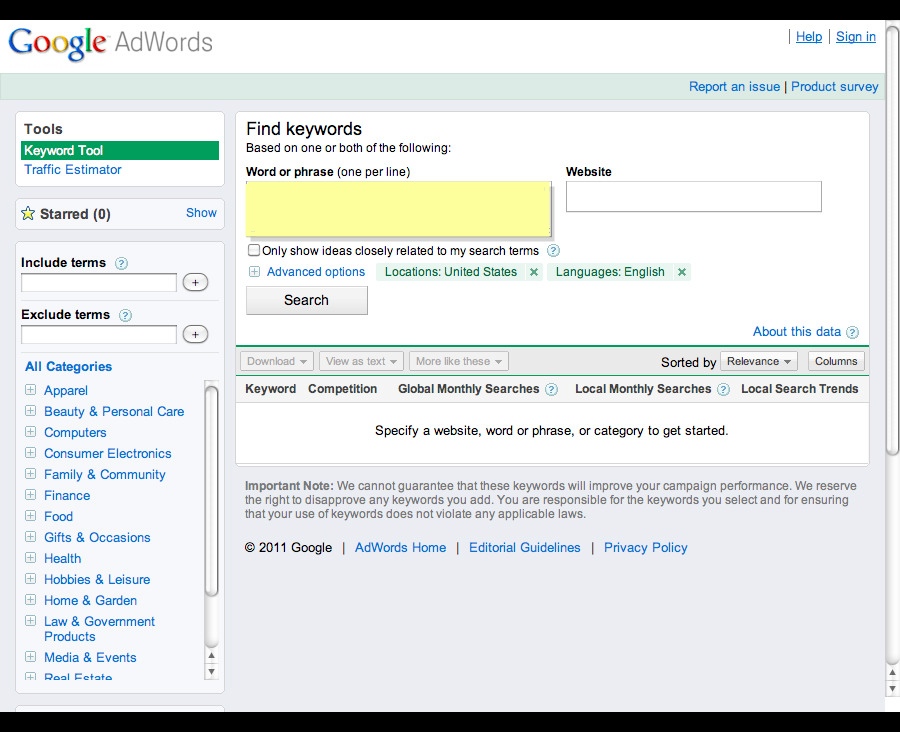
3. Enter the captcha (challenge-response test used ensure that the request for information is not generated by a computer) and press the Search button
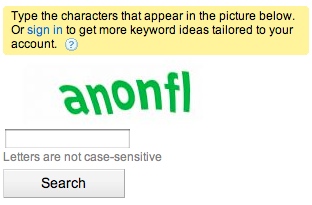
4. After the search has been completed, you will see a new option listed under the “All Categories” section called “Match Types” (highlighted in yellow). The Broad option will be selected by default. Select the [Exact] checkbox option and unselect the Broad checkbox option.
Below you can see the domain name search that was completed for the domain: candy.com
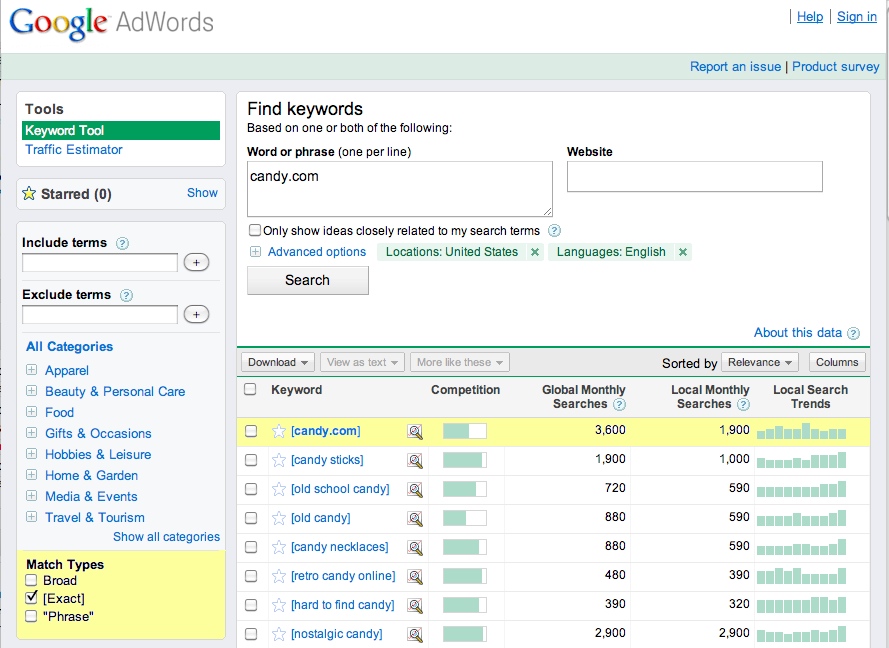
In this search, we can see that the domain name candy.com is entered into the search box at Google 3,600 times a month from around the world (Global Monthly Searches).
Since we selected the geography of United States and English language in the Advanced Options, we can see that there are approximately 1,900 searches performed for that location and language. (Google defines the Local Monthly Searches as “the approximate 12-month average number of user queries for the keyword for those countries and languages. It’s specific to your Keyword Match Type selection.)
Average Cost Per Click
Average Cost Per Click (CPC) information can be obtained by signing up for a Google Adwords account and then signing into your account while using the Google Adwords Keyword Tool.
After being signed in, click on the “Columns” button and check the box labeled “Average CPC” to turn on that column. Then apply and view the average CPC values for any searches of interest.
If you enjoyed this article, subscribe for updates (it's free)
 Be Interviewed on DomainSherpa
Be Interviewed on DomainSherpa






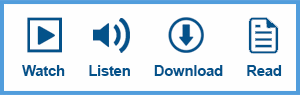











Thanks!
Hi Michael –
I was recently using the latest iteration of Google (Adwords) Keyword Tools and was not able to get Exact Match data for how many users searching the specific keywords I typed (monthly exact match domain name search volume); and yes, I was using brackets like so: [exact match domain keywords here].
Instead I was getting a generalized “Average monthly searches for all ideas.”
In brief, don’t think Keyword Tool is still working the way covered/discussed above. Please confirm either way.
Perhaps there are some other tools that you can share that generate the same information. I think estibot gets at that info for example, but would be curious about other tools as well.
Thank you!
Thanks to DomainSherpa team for sharing this valuable info
Great one and valuable
Cheers
Very nice post and straight to the point.
Awesome article and useful tool. I hadn’t ever seen that little checkbox on the left-hand side of the screen before you pointed it out. Thanks!