The easiest way to buy or sell a domain name is to have two accounts at the same domain name registrar and to “push” the domain name from one account to a second account.
If you transfer a domain name from one registrar to another registrar (e.g., Go Daddy to Moniker), there is a 60 day domain name transfer lock which prevents a subsequent transfer for another 60 days. However, if you transfer a domain name from one account to another account at the same registrar — often called a “domain push” or simply “push,” the 60 day domain name transfer lock rule does not apply. For this reason, you can purchase a domain name from another party, have them push it to your account at the same registrar, and have immediate access to the domain name without worry about the 60 day domain name transfer lock rule.
This article shows you, step-by-step, how to perform a domain name push at GoDaddy.com.
Step 1: Sign into your account
Step 2: Click the “View in Domain Manager” link
Step 3: Select the check-box of the domain name
Step 4: Press the “Account Change” icon/button
Step 5: Enter new owner’s contact information
Select the “Keep the current nameservers for these domains” check-box if you plan to keep the domain name pointing at the same web and email servers.
Step 6, 7 (Optional): If “Enter new details” then enter details, agree to terms
Last Step: Press the “Finish” button
That’s it! Your domain name has now been automatically pushed to the other account.
If you enjoyed this article, subscribe for updates (it's free)
 Be Interviewed on DomainSherpa
Be Interviewed on DomainSherpa






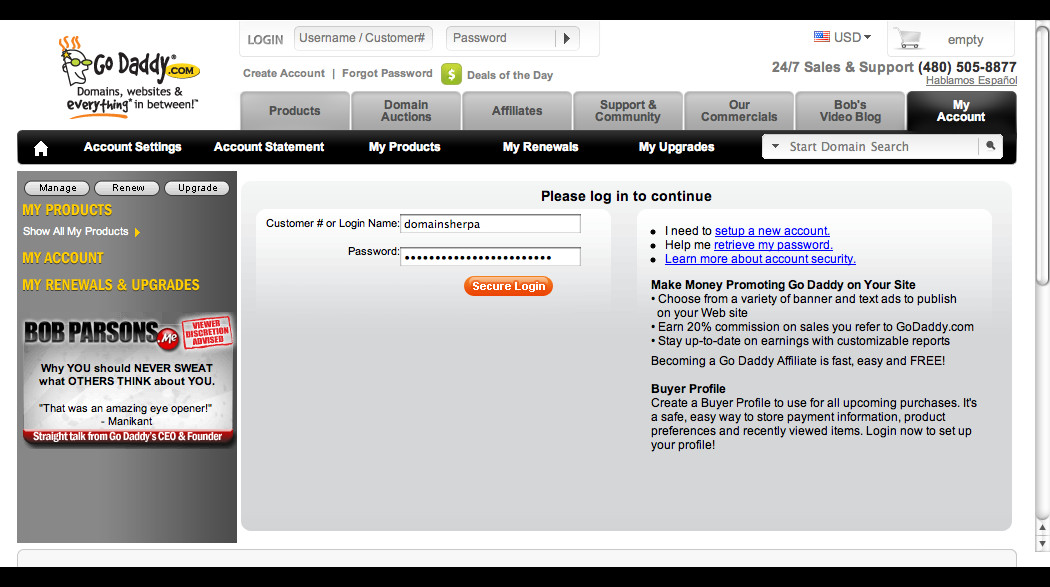
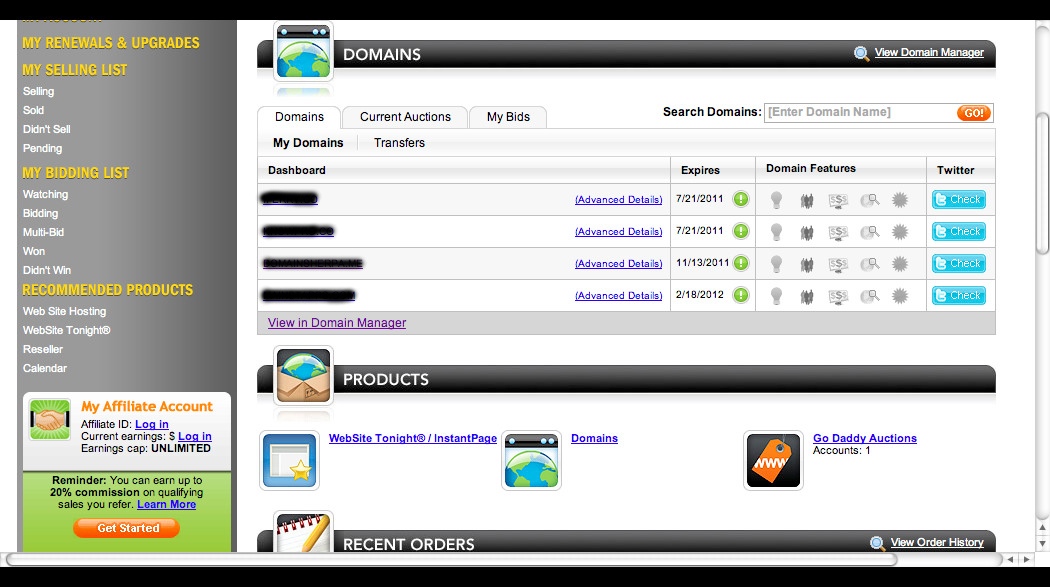
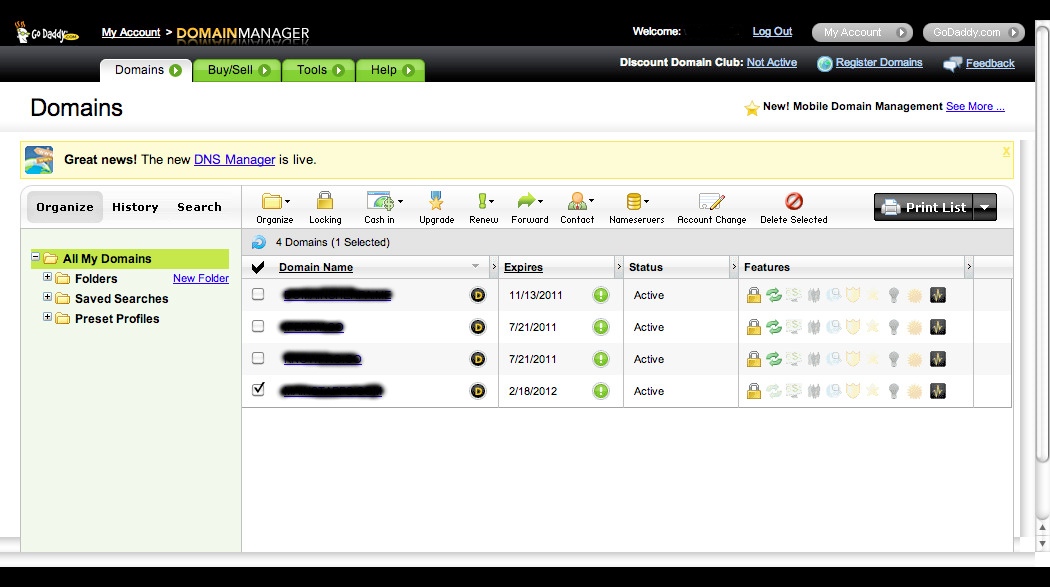
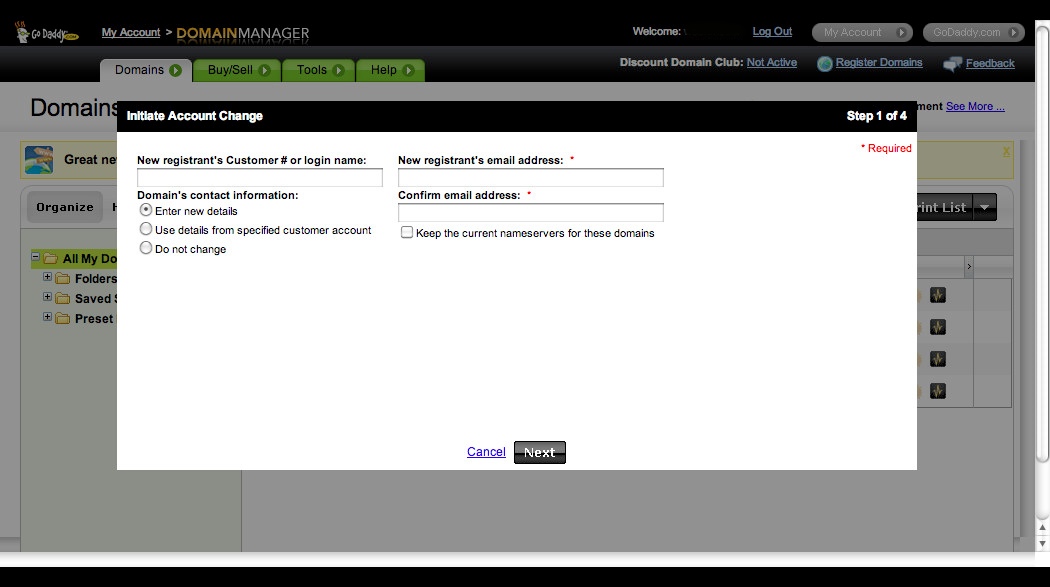
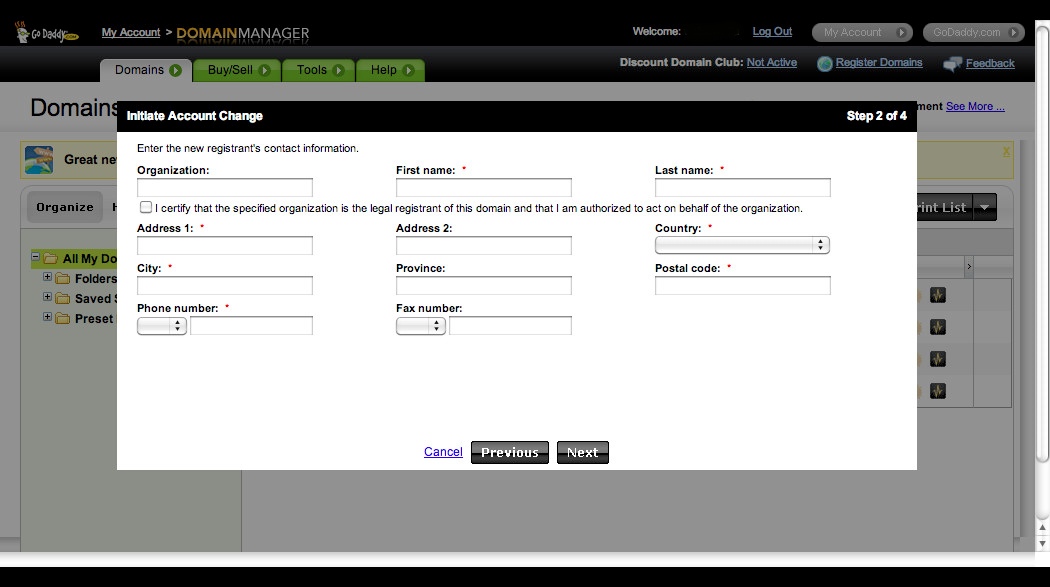
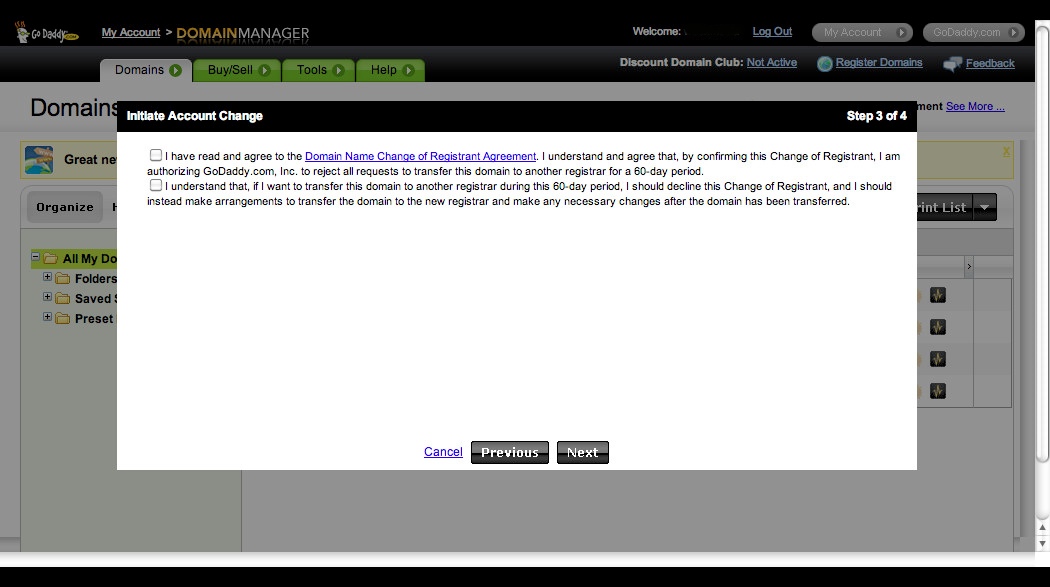
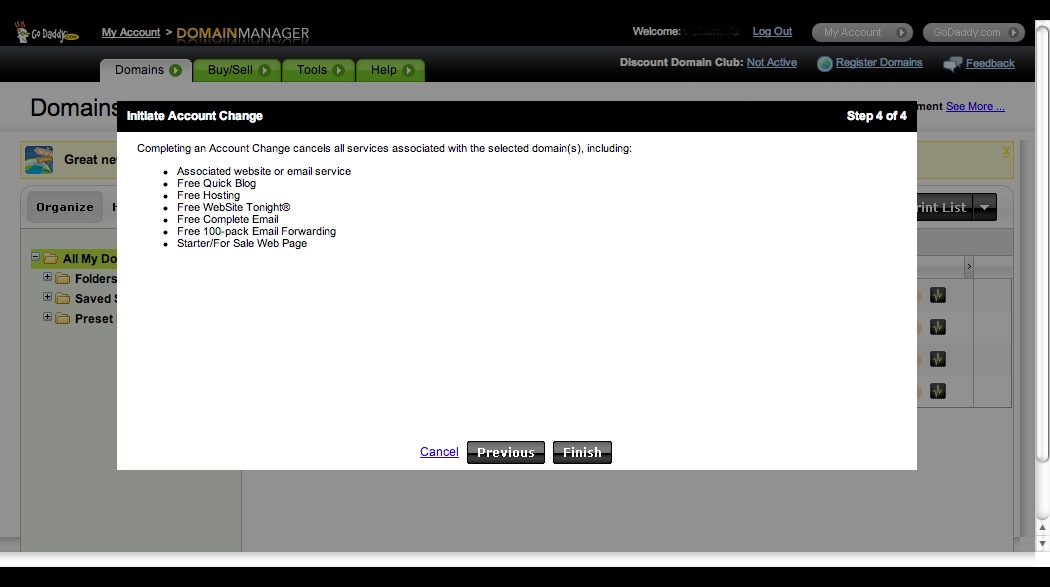
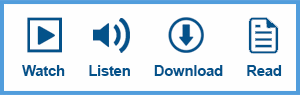











Great article. Love your take on this topic. Thanks!